In APEXA, background checks are often run when you are completing a new contract. APEXA partners with Sterling BackCheck, who provides a convenient and secure solution for pre-employment screening.
- You are contracting with a new MGA or carrier. (By “new” we mean an MGA or Carrier you do not currently have an active or pending contract with in APEXA)
- Any background check results on your APEXA profile are more than 12 months old**
MGAs and carriers are also able to request additional background checks. This usually happens when the MGA or carrier prefers to see background check results that are less than 6 months old.
When a background check is needed, you will receive an email from requests@mybackcheck.com that has “APEXA (Operational)” in the subject line. The email will be sent to the address you use to login to your APEXA profile.
If you don’t see the email in your inbox, check your SPAM and junk folders for the email from requests@mybackcheck.com.
If you need help completing the background check request, there is a step by step guide available on the Advisor How-To page of the APEXA website.
** You can find any APEXA-related background check results under the Background Checks area of your profile.